Containerization and Virtualization: Top Differences DevOps Should Know
In the rapidly evolving landscape of software deployment and management, Containerization and Virtualization have emerged as pivotal tools for developers and system administrators alike. These technologies provide novel ways to resource use, isolation, and scaling. Understanding the distinction between containerization and virtualization is critical for making educated infrastructure and application deployment decisions.
Introduction to Containerization and Virtualization

Before delving into the specifics, it’s essential to grasp the fundamental concepts of containerization and virtualization. Both technologies aim to enhance efficiency, flexibility, and scalability in software deployment.
Understanding Virtualization
Definition of Virtualization
Virtualization involves creating virtual instances of computing resources such as servers, storage devices, or networks. These virtual environments operate independently of the underlying physical hardware, allowing multiple virtual machines (VMs) to run on a single physical server.
Types of Virtualization
Virtualization can be categorized into several types, including:
- Server Virtualization
- Network Virtualization
- Storage Virtualization
1. Server Virtualization
Server virtualization, perhaps the most common form, involves partitioning a physical server into multiple virtual instances, each functioning as an independent server. Hypervisor software, such as VMware ESXi or Microsoft Hyper-V, facilitates this process by abstracting the underlying hardware and managing the allocation of resources to virtual machines. Each virtual machine (VM) operates with its own operating system, allowing for efficient resource utilization and isolation. Server virtualization enables organizations to consolidate their server infrastructure, reduce hardware costs, and enhance scalability and flexibility in provisioning new services.
2. Network Virtualization
Network virtualization encompasses the abstraction of networking resources, such as switches, routers, and firewalls, from the underlying hardware infrastructure. Software-defined networking (SDN) technologies play a pivotal role in network virtualization by decoupling network control and data planes, allowing administrators to centrally manage and provision network resources. Virtual networks can be created to emulate physical network topologies, enabling the segmentation and isolation of traffic for improved security and performance. Network virtualization simplifies network management, accelerates service deployment, and facilitates the implementation of advanced networking functionalities, such as load balancing and traffic shaping.
3. Storage Virtualization:
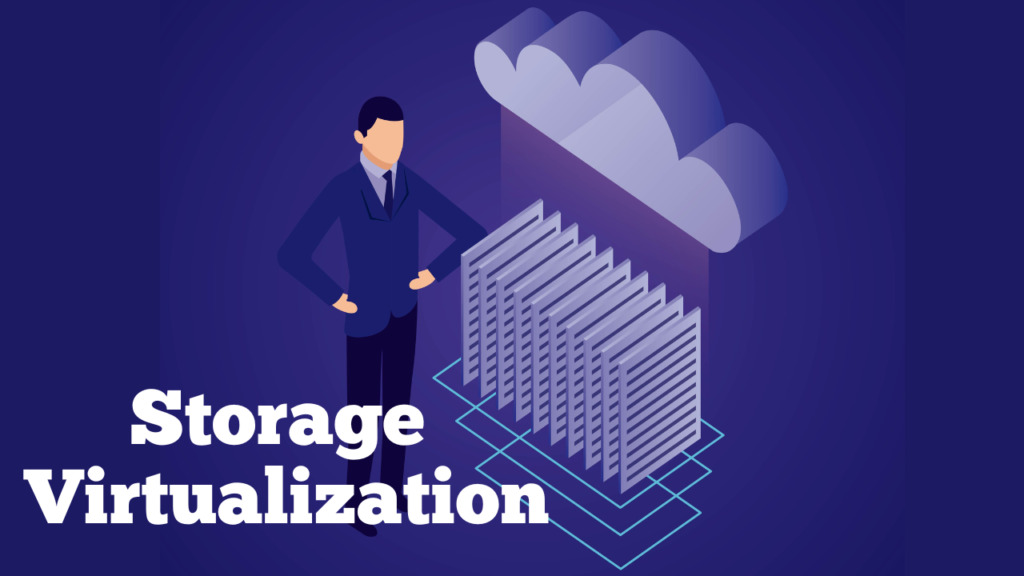
Storage virtualization involves abstracting physical storage devices, such as hard disk drives (HDDs) and solid-state drives (SSDs), to create logical storage pools that can be dynamically allocated and managed. Storage virtualization solutions, such as storage area networks (SANs) and network-attached storage (NAS) systems, enable administrators to aggregate disparate storage resources into a unified storage infrastructure. This abstraction layer allows for centralized management, scalability, and improved data availability and reliability. Storage virtualization enhances storage utilization, simplifies data migration and backup processes, and facilitates the implementation of advanced storage features, such as snapshots, replication, and tiering.
Each type serves distinct purposes, offering varying degrees of abstraction and resource allocation.
Benefits of Virtualization
Virtualization offers several benefits, including:
| Benefits | Description |
|---|---|
| Improved resource utilization | Virtualization allows for the efficient allocation and utilization of computing resources, maximizing the use of hardware. |
| Enhanced flexibility and scalability | Virtualization enables organizations to quickly scale resources up or down in response to changing demands and workloads. |
| Simplified disaster recovery | Virtualization simplifies the process of disaster recovery by enabling the creation of backup copies of virtual machines. |
| Cost savings through server consolidation | By consolidating multiple virtual machines onto a single physical server, organizations can reduce hardware and operational costs. |
Explaining Containerization
Definition of Containerization
Containerization is a lightweight form of virtualization that encapsulates applications and their dependencies into self-contained units called containers. Unlike virtual machines, containers share the host operating system’s kernel, resulting in faster startup times and reduced overhead.
Key Components of Containerization
Containerization relies on several key components, including:
- Container Engine (e.g., Docker, Kubernetes)
- Container Images
- Container Registries
- Container Orchestration Tools
1. Container Engine (e.g., Docker, Kubernetes)
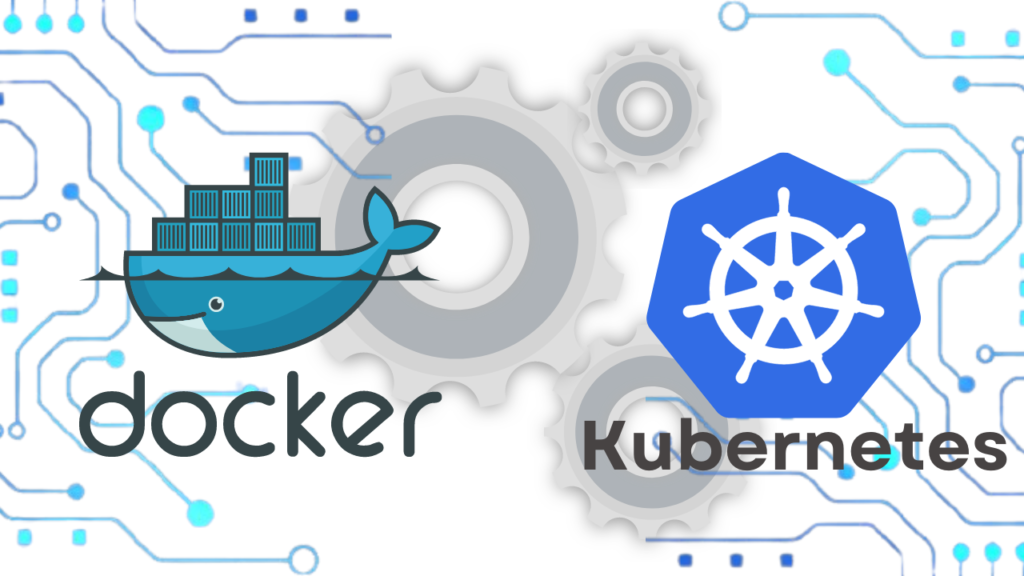
The container engine serves as the heart of containerization, providing the runtime environment necessary for executing containerized applications. Popular container engines include Docker and Kubernetes. Docker, a pioneer in container technology, offers a comprehensive platform for building, sharing, and running containers. Kubernetes, on the other hand, is a container orchestration tool that automates the deployment, scaling, and management of containerized applications across clusters of machines. These container engines abstract the underlying infrastructure, allowing developers to focus on building and deploying applications without worrying about compatibility or dependencies.
2. Container Images
Container images serve as the blueprints for containerized applications, encapsulating the application code, dependencies, libraries, and runtime environment into a single, lightweight package. Images are typically built using Dockerfiles, which define the steps required to create the image. Once built, container images can be stored in container registries and shared across different environments, ensuring consistency and reproducibility in application deployments. Container images adhere to the immutable infrastructure paradigm, meaning they remain unchanged throughout their lifecycle, promoting consistency and reliability across deployments.
3. Container Registries
Container registries act as repositories for storing and distributing container images, providing a centralized location for developers to publish and retrieve images. Popular container registries include Docker Hub, Google Container Registry, and Amazon Elastic Container Registry (ECR). Container registries offer features such as access control, versioning, and image scanning to ensure the integrity and security of container images. By leveraging container registries, organizations can streamline the deployment process, accelerate application delivery, and promote collaboration among development teams.
4. Container Orchestration Tools
Container orchestration tools automate the management of containerized applications, facilitating deployment, scaling, scheduling, and monitoring across distributed environments. Kubernetes is the de facto standard for container orchestration, offering a robust set of features for managing containerized workloads at scale. Kubernetes abstracts the underlying infrastructure, allowing administrators to define declarative configurations for deploying applications and services. Other container orchestration tools include Docker Swarm, Apache Mesos, and Amazon Elastic Kubernetes Service (EKS). These tools enable organizations to achieve higher levels of efficiency, resilience, and agility in managing containerized infrastructure.
These components work together to facilitate the creation, deployment, and management of containerized applications.
Advantages of Containerization
Containerization offers numerous advantages, such as:
-
Portability across different environments
- Containers encapsulate applications and their dependencies into self-contained units, enabling seamless deployment across diverse environments, including development, testing, and production.
- Applications packaged as containers can run consistently across different infrastructure platforms, such as on-premises servers, public clouds, and hybrid environments, without modification.
-
Isolation of dependencies and libraries
- Containers isolate applications from underlying system dependencies and libraries, ensuring that each application runs in its own isolated environment.
- This isolation eliminates conflicts between different applications and dependencies, reducing the risk of compatibility issues and enhancing system stability.
-
Efficient resource utilization
- Containers share the host operating system’s kernel and resources, resulting in efficient resource utilization and minimal overhead.
- By leveraging lightweight containerization technology, organizations can maximize the utilization of CPU, memory, and storage resources, leading to cost savings and improved performance.
-
Scalability and agility in deployment
- Containers enable rapid and agile deployment of applications, allowing organizations to quickly scale resources up or down in response to changing demands and workloads.
- Container orchestration platforms, such as Kubernetes, automate the deployment, scaling, and management of containerized applications, providing greater flexibility and agility in managing distributed environments.
Differences Between Containerization and Virtualization
While both containerization and virtualization provide methods for deploying and managing software applications, they differ significantly in their underlying architecture and performance characteristics.
Architecture Differences
Virtualization creates multiple virtual machines, each with its own guest operating system, on a single physical server. In contrast, containerization shares the host operating system’s kernel among multiple containers, resulting in a more lightweight and efficient approach.
Performance Comparison
Containers typically offer faster startup times and lower overhead compared to virtual machines. Since containers share resources with the host operating system, they require fewer resources to run, leading to improved performance and resource utilization.
Resource Utilization
Virtual machines require separate copies of the operating system for each instance, leading to higher resource overhead. Containers, on the other hand, share the host operating system’s resources, allowing for more efficient utilization of CPU, memory, and storage.
Use Cases of Containerization and Virtualization
Both containerization and virtualization find applications across various environments, including development, testing, and production.
Applications in Development Environments
Developers often use containers to create isolated development environments that closely mirror production systems. Containerization facilitates rapid application development and deployment, streamlining the development lifecycle.
Deployment in Production Environments
In production environments, both containerization and virtualization offer benefits such as scalability, fault tolerance, and resource isolation. Organizations leverage containerization and virtualization technologies to deploy and manage mission-critical applications with ease.
Challenges and Limitations
Despite their numerous advantages, containerization and virtualization present certain challenges and limitations that organizations must address.
Security Concerns
Containers share the host operating system’s kernel, raising concerns about potential security vulnerabilities. Proper security measures, such as container image scanning and access control, are essential to mitigate these risks.
Management Complexity
Managing containerized environments at scale can be challenging, especially when dealing with large numbers of containers and complex dependencies. Container orchestration tools like Kubernetes help streamline management tasks but require specialized knowledge and expertise.
Scalability Issues
While containers offer scalability benefits, organizations may encounter scalability challenges when deploying containerized applications across distributed environments. Effective load balancing and resource management are critical for ensuring optimal performance and scalability.
Future Trends
As technology continues to evolve, the adoption of containerization and virtualization is expected to increase, driven by advancements in cloud computing, microservices architecture, and DevOps practices.
Adoption Trends
Organizations across industries are embracing containerization and virtualization to modernize their IT infrastructure, improve agility, and reduce operational costs. The adoption of cloud-native technologies further accelerates the shift towards containerized and virtualized environments.
Technological Advancements
The development of new tools, frameworks, and platforms continues to drive innovation in the containerization and virtualization space. Emerging containerization and virtualization technologies such as server-less computing and edge computing present new opportunities for leveraging containerized and virtualized environments in novel ways.
Conclusion
In conclusion, containerization and virtualization represent two distinct approaches to software deployment and management, each offering unique benefits and challenges. Understanding the differences between containerization and virtualization technologies is essential for organizations seeking to optimize their infrastructure and streamline application deployment processes.
FAQs: Containerization and Virtualization
Q1: What are the primary differences between containers and virtual machines?
Ans: Containers share the host operating system’s kernel, while virtual machines run on their own guest operating systems. Containers offer faster startup times and lower resource overhead compared to virtual machines.
Q2: How does containerization improve application portability?
Ans: Containerization encapsulates applications and their dependencies into self-contained units, making them portable across different environments.
Q3: What are some common security concerns associated with containerization?
Ans: Security concerns include vulnerabilities in container images, improper configuration, and inadequate access control measures.
Q4: What role do container orchestration tools play in managing containerized environments?
Ans: Container orchestration tools like Kubernetes automate the deployment, scaling, and management of containerized applications, simplifying complex tasks.
Q5: How can organizations address scalability issues when deploying containerized applications?
Ans: Effective load balancing, resource management, and scalability testing are essential for addressing scalability challenges in containerized environments.

