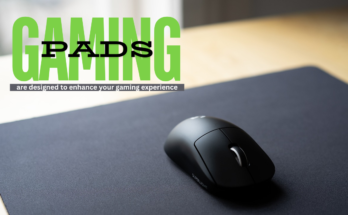Bios: Where Is Computer Bios Stored?
The Bios Stored to the CPU to enable a speedy PC starting. If the BIOS was stored on an SSD or HDD, the CPU would need more time to locate it, which would slow down startup.
What is BIOS?
The software that resides on a tiny memory chip known as BIOS, or Basic Input/Output System, is referred to as firmware. Located on the motherboard, the BIOS is the first program that a computer runs when it powers up. In addition to providing instructions for fundamental operations like keyboard control and computer booting, BIOS is used to identify and configure a computer’s hardware, including the hard drive, CPU, RAM, and other associated components.
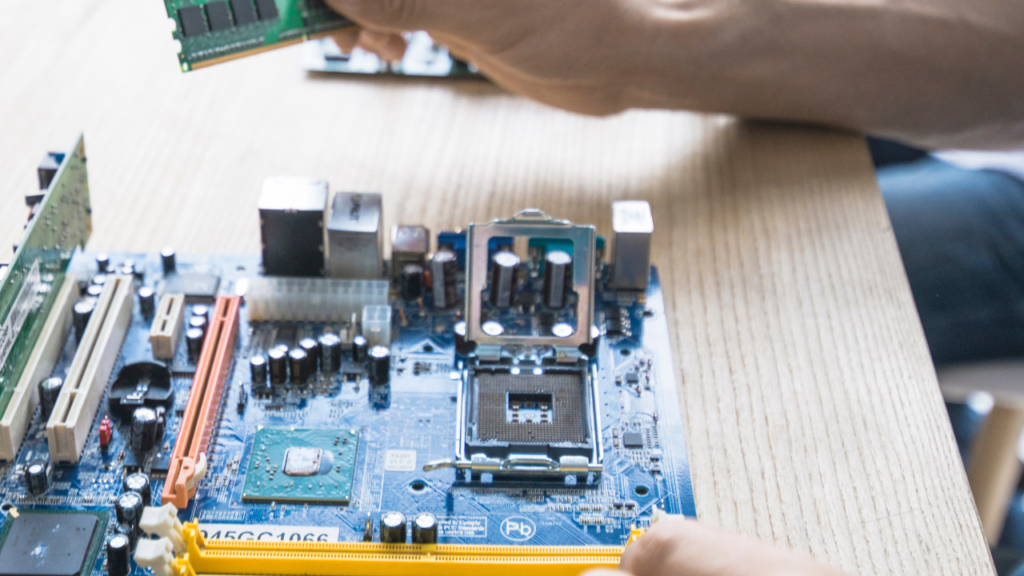
Furthermore, it controls the data transfer between the connected devices and the computer’s operating system (OS). Because BIOS firmware is non-volatile, its configurations remain preserved and reversible long after the device has been powered off.
Why is BIOS important?
After a computer is turned on, the BIOS locates, sets up, examines, and links computer hardware to the operating system. We refer to this as the boot procedure. POST, or Power-on Self-Test, is the initial set of diagnostic tests the computer does when it is switched on in an attempt to find hardware-related issues. It is under its control.
Whether you’re turning on your computer for the first time in a few days or you’ve just rebooted it, POST will always execute. POST is independent of any particular operating system. Furthermore, since the BIOS manages POST rather than any loaded software, a hard disk may operate without even having an operating system installed. POST is used if an OS is installed.
How to get into the BIOS
All BIOS parameters may be adjusted using the BIOS Setup Utility, which is essentially the BIOS itself. This is how BIOS is accessed and customized. BIOS, usually referred to as out-of-box functionality, is pre-installed on a machine, in contrast to operating systems. There are many ways to access the BIOS Setup Utility based on the motherboard or computer make and model.
What is BIOS made of?
BIOS software is included on every motherboard in a contemporary computer. Because the BIOS is an integral component of the motherboard hardware, accessing and configuring it is independent of any operating system. The BIOS operates independently of the operating system environment, regardless of whether an operating system is present.
BIOS Manufacturers: The Architects of Booting
| Manufacturer | Website | Known for | Popular BIOS Names |
|---|---|---|---|
| Phoenix Technologies | (acquired by Inventec in 2012) | Early pioneer of BIOS development, known for reliability and stability. | Award BIOS, Phoenix SecureCore Technology |
| IBM | (sold BIOS assets to AMI in 1995) | Developed the original PC BIOS standard, influencing the industry significantly. | PC BIOS |
| Dell | (develops custom BIOS for its own systems) | Focuses on features and optimizations specific to Dell hardware. | Dell OEM BIOS |
| American Megatrends (AMI) | https://www.ami.com/ | Major player in the BIOS market, known for innovative features and performance. | Aptio, AMIBIOS, UEFI AMI |
| Insyde Software | https://www.insyde.com/ | Growing competitor offering flexible and customizable BIOS solutions. | InsydeH2O, UEFI Insyde |
Where Is Computer Bios Stored:
The BIOS is connected to two important chips. The Bios stored on one chip, called the CMOS EEPROM, while the Bios stored on another chip, called the CMOS RAM. The BIOS is kept on the Read-Only Memory (ROM) chip located on the motherboard of the computer. Users are unable to write to ROM, a sort of non-volatile storage, therefore they are unable to alter or remove its data. When you power off your computer, the data contained on the ROM does not alter, in contrast to RAM, which is volatile.
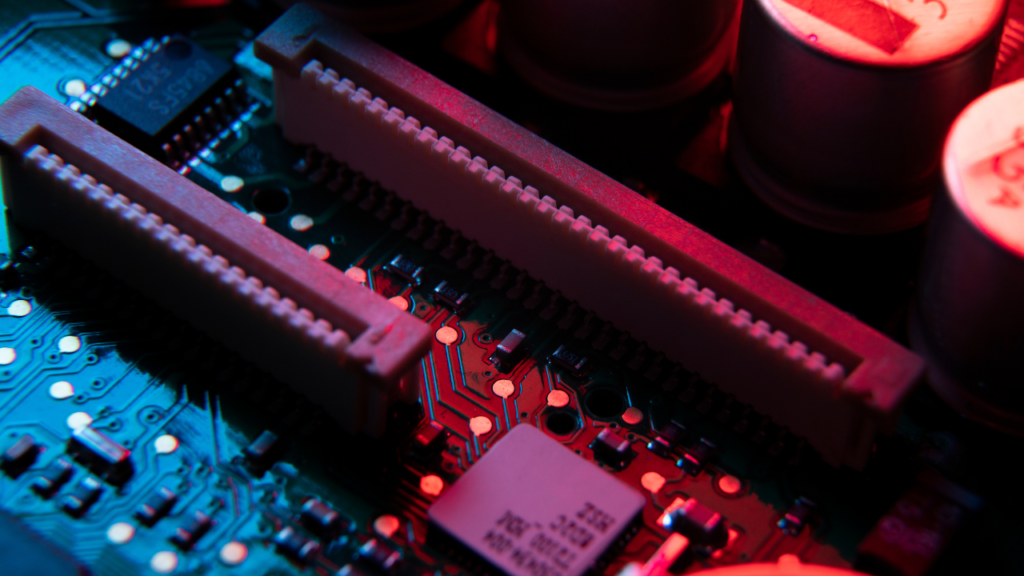
This data is a crucial component as it is required for a computer to start and operate. It is kept apart from all other kinds of Bios stored. Consequently, in the event that your Bios stored devices malfunction or you lose your files, the BIOS will not be affected. Furthermore, because the BIOS is essential to the startup procedure, it has its own storage chip. The Bios stored close to the CPU for quick PC startup. It would take longer for the CPU to find the BIOS chip if it were on an SSD or HDD, which would speed up starting.
1. CMOS EEPROM
The first one is the BIOS program-holding CMOS EEPROM (Electrically Erasable Programmable Read-Only Memory) chip. On the motherboard, this chip is typically identified as M_BIOS or B_BIOS. However, not all people use these notations. The notation used to identify the Bios stored location may vary depending on the motherboard manufacturer. Therefore, we advise you to consult the user manual for your motherboard to find out the precise notation indicating the BIOS chip.
2. CMOS memory chip
The Bios stored on the CMOS memory chip, which is the second chip. These memories are ephemeral. That is to say, if the power source is removed, these chips will erase the data contained therein. For this reason, once the system is turned off, they need a different power source to keep the data. A CMOS battery helps to do this.
How to use BIOS
BIOS supports several configuration options that can be changed through the setup utility. Saving these changes and restarting the computer, thus applying these changes, alters the way BIOS instructs hardware to operate.

This includes the ability to:
- Change the Boot Order
- Load BIOS Setup Defaults
- Update BIOS
- Change Hard Drive Settings
- Change CD/DVD/BD Drive Settings
- View Amount of Memory Installed
- Change CPU Settings
- Change Memory Settings
- Change System Voltages
- Change Power-on Settings
- Enable or Disable BIOS Control of System Resources
- Change Fan Speed Settings
- View CPU and System Temperatures
- View Fan Speeds
- View System Voltages
- and so much more!
How To Enter The BIOS Stored Menu
The BIOS Stored in the ROM, allows users to customize their computer by adjusting settings manually. It has two access methods, but only if you know what you’re doing. To access the BIOS menu, follow these steps:
1. Press and hold the “Ctrl” key on your keyboard.
2. Select “System Preferences” from the drop-down menu.
3. Click “OK” to save the changes.
1. Startup Window
To access the BIOS menu on a computer that doesn’t boot to the Windows interface, restart the computer and press the hotkey assigned by your motherboard manufacturer before the Windows logo appears. The hotkey may be F2, Del, F1, F10, F3, or ESC. If you don’t know your model’s BIOS hotkey, search the internet.
2. Advanced Startup Menu
To access the Advanced Startup menu on a Windows PC, right-click on the Start menu and select Settings . Go to Update & Security > Recovery > Restart now under Advanced startup. Select Troubleshoot and then select UEFI Firmware Settings under Advanced Options. The BIOS menu may have different interfaces depending on your motherboard make and model. Legacy BIOS interfaces are text-form, allowing only keyboard and buttons. New UEFI models have a graphical interface and allow mouse navigation. Manufacturers may have different words for the same thing and make it accessible under different headings.